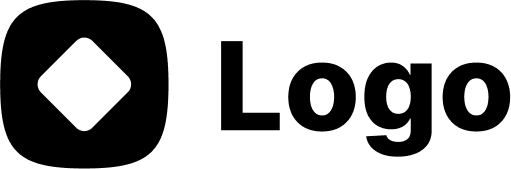Using WhipPass It to Manage Passwords
This tutorial will guide you through the process of using Whip It on wipass.com to manage your passwords.
Updated 4 months ago
This tutorial will guide you through the process of using Whip It on wipass.com to manage your passwords.
First, navigate to wipass.com.
Next, enter the website address in the appropriate field.
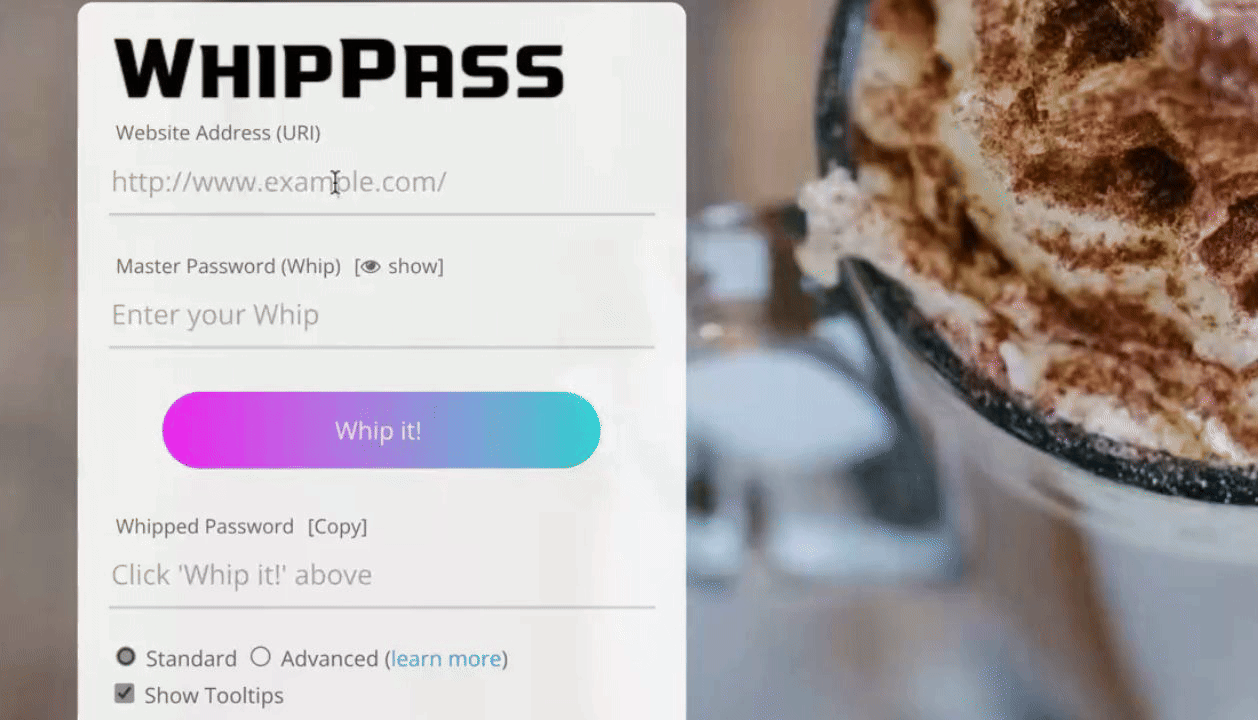
Then, enter your master password.
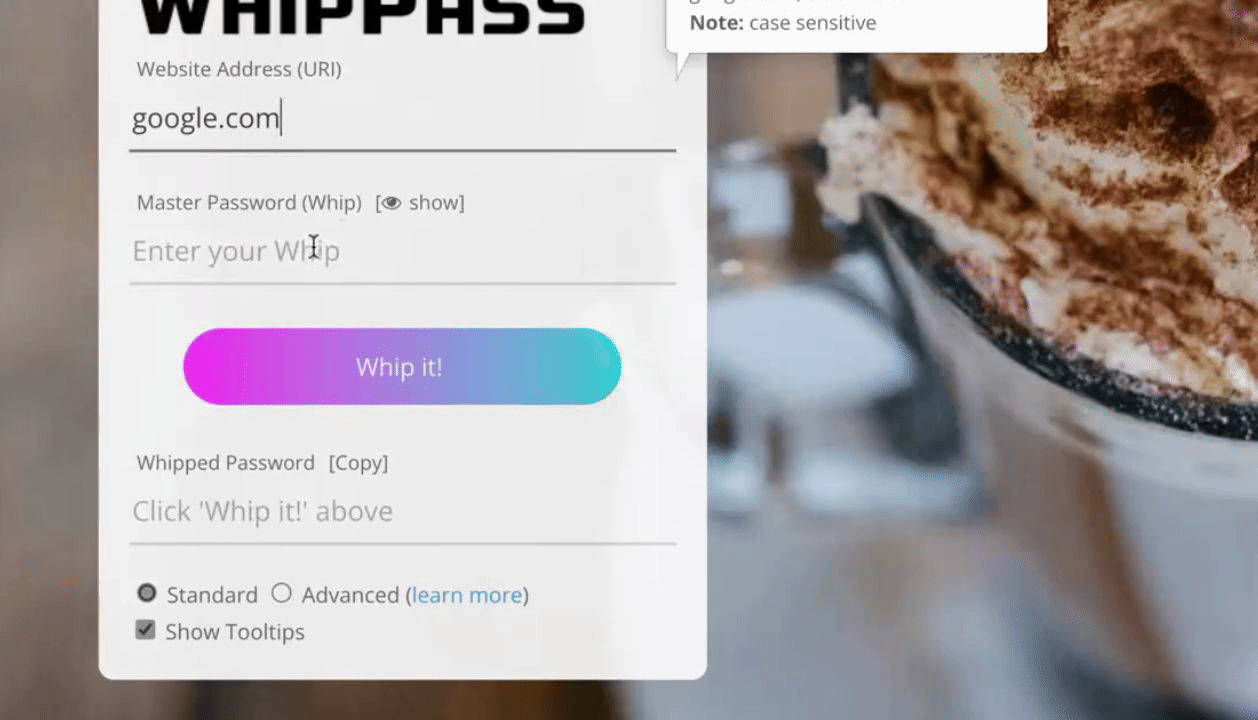
After that, click on Whip It to proceed.
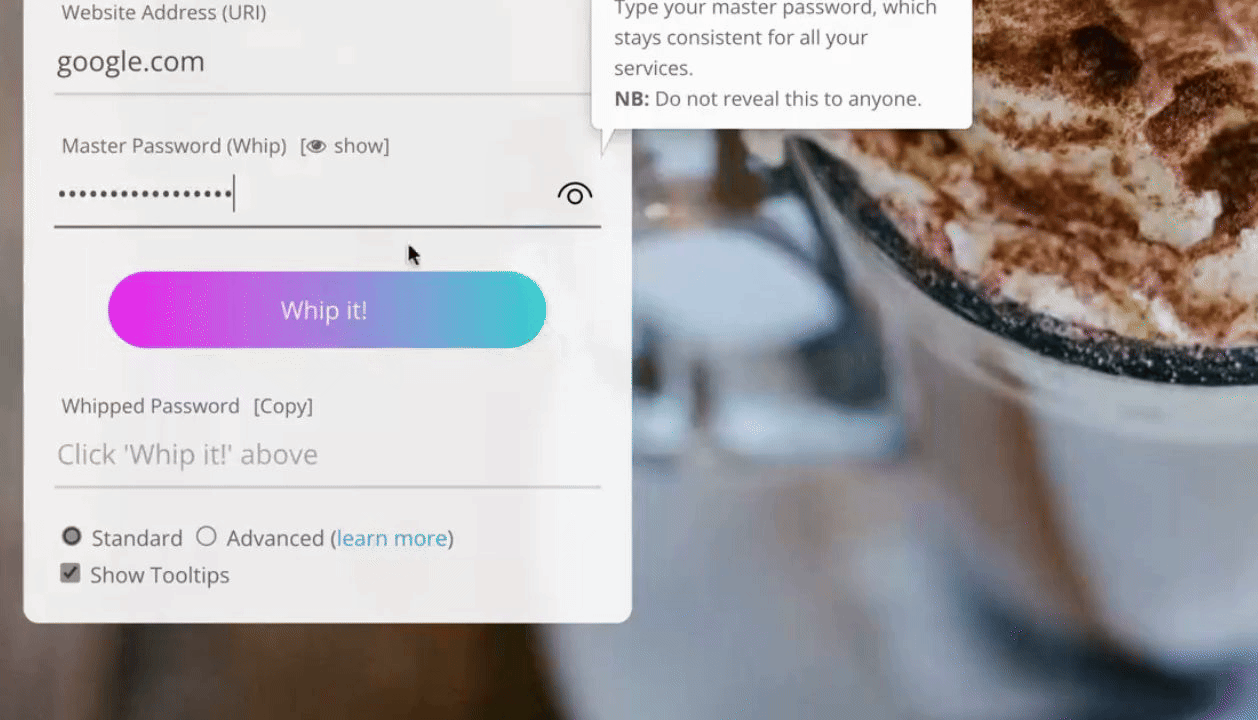
Next, copy the website password that has been generated.
Your password has been successfully whipped for you.
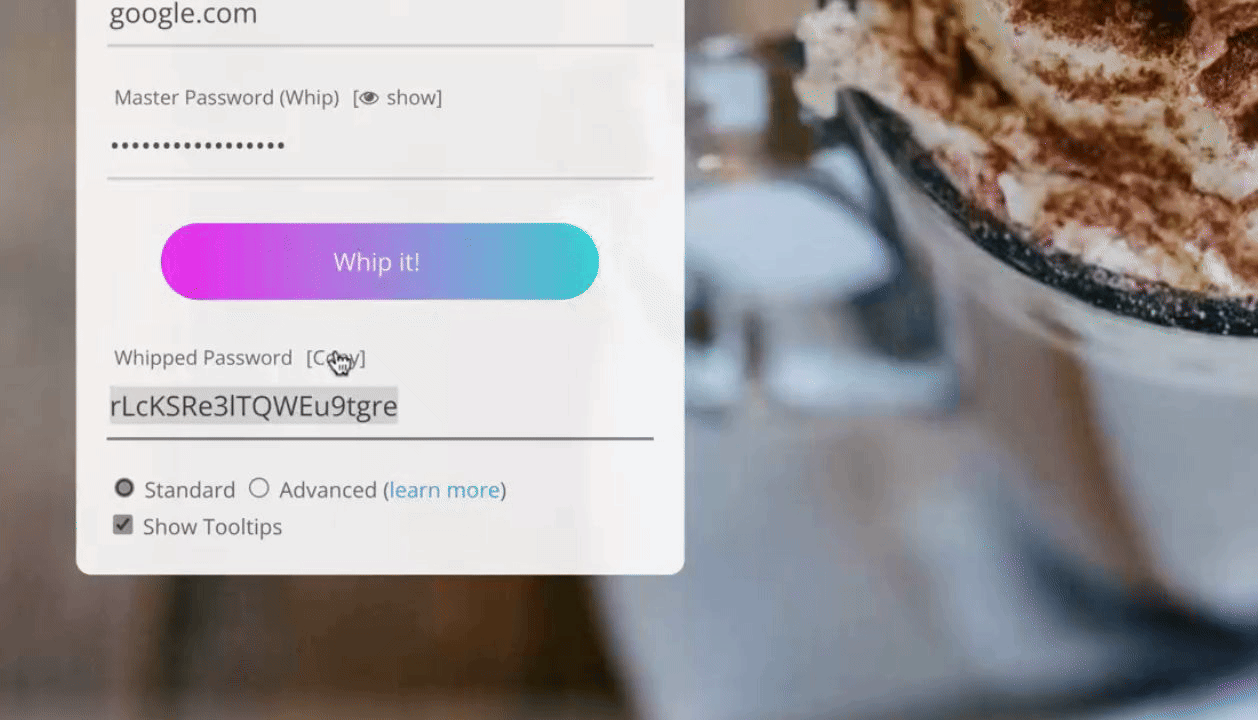
By following these steps, you will be able to efficiently manage your passwords using Whip It on wipass.com.